Permit applications
Create an account
Create an account or sign in to track application progress, draft a new application and activate a granted permit or burn-off.

Quick access to download permits
Easily download granted permits from your permits dashboard.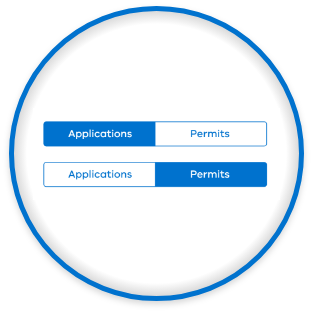
View all your applications or permits from 1 dashboard
Applications are a summary of any activities or work you need permits for.
Quickly view the status of your application
3 steps to your application
- Draft - Draft or Ready to be submitted
- Submitted - Will be assessed by fire services
- Complete - Assessed and permits available where approved

